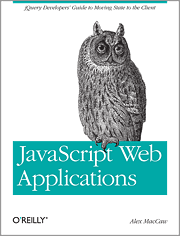Getting started with any new framework or library can be daunting, but I’m going to do my best to ensure your first introduction to Spine is as straightforward as possible.
Three ways
There are three main ways of using Spine:
Plain static JavaScript for those who aren’t ready to take the leap into CoffeeScript. Simply download the JavaScript files, include them in your HTML and you’re good to go! If you’re going down this route, please see the Getting Started with JavaScript guide. You can also use Bower to fetch spine for you.
bower install spineIntegration into Rails with the spine-rails gem. Spine & Rails work really well together and integrate seamlessly. Watch the screencast and read the Rails guide.
Using Node, CoffeeScript and Hem. Hem is a JavaScript dependency manager for Spine apps, and sits on top of npm to manage all your assets. This last approach is the one I personally advocate, and the path of least resistance. Spine.app will generate a directory structure for your application, and Hem will serve it up to your users.
This guide will cover the last approach, using Spine & Hem. However as mentioned previously, if you’re not into CoffeeScript, or you’re using Rails, you may want to look at the other two approaches.
Spine.app & Hem
Firstly, to make life easier, we’re going to install Spine.app and Hem. Spine.app is a Spine application generator. It’s not required to use Spine, but very useful all the same. Hem is bit like Bundler for JavaScript apps, see their respective guides for more information.
If you haven’t got them installed already, you’ll need Node and npm. Both projects’ sites include excellent installation instructions. Now we can get on with installing the two npm modules we need, spine.app and hem:
npm install -g spine.app hem
Now we’ve got an executable called spine which we can use to generate new applications.
spine app my-app
cd my-app
Check out the article on Spine.app for more information concerning its usage. Now let’s install the default dependencies listed in our application’s package.json:
npm install .
Finally we can use the hem executable to run a Hem server, which will temporarily host our Spine application during development.
hem server
Extending our application
Have an explore around the files Spine.app has generated. If you open up http://localhost:9294 you’ll just see a blank page. Let’s change our default controller so that it actually does something.
mate ./app/index.coffee
Let’s add a @log() statement, as demonstrated below:
class App extends Spine.Controller
constructor: ->
super
@log("Initialized")
module.exports = App
Awesome. Now if you reload the application, you should see that log statement in the console.
Next steps
Now, we’ve only just scratched the surface here; JavaScript Web applications are a huge area, and constantly evolving. To take your next steps with Spine, read through the introduction, the main classes and the source from some of the example applications.
You may also be interested in JavaScript Web Applications by O’Reilly, which gives you a thorough introduction to all these topics.